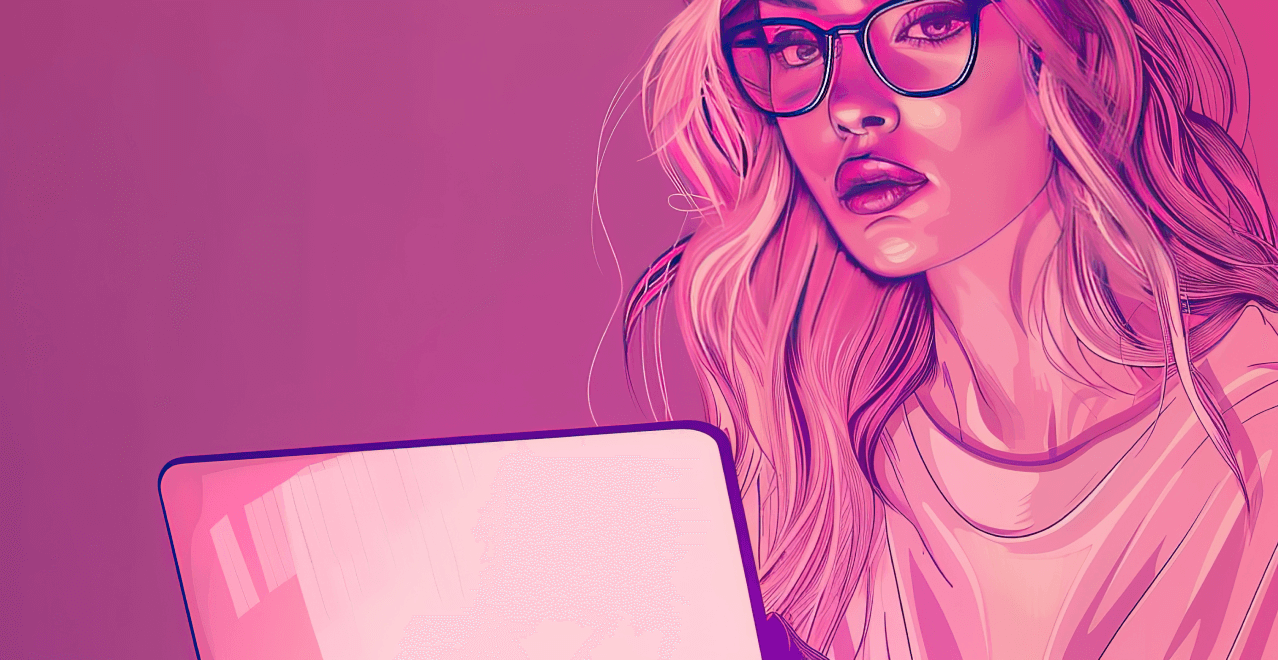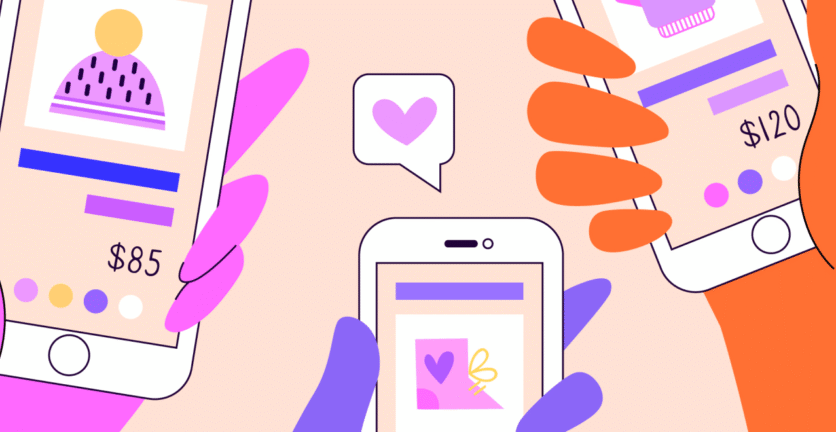After years of a complex and cumbersome user experience, it was finally time for Prime Video, Amazon’s streaming giant, to get a facelift and catch up with its competitors.
The move to improve and redesign the Prime Video interface is a strategic initiative that took shape after a prolonged period in which the app lagged behind in terms of interface and user experience.
The main goal of this significant and costly effort is to create a convenient, easy, and engaging experience for its users, as well as to attract new subscribers.
As part of this initiative, the new interface is now being rolled out on Android devices, smart TVs, Fire TV streaming hardware, Roku, Apple TV, Android TV, and gaming consoles.
What’s New?
Improved Navigation Interface:
The designers and planners of the new interface understood that the key to a good user experience is easy navigation. As a result, most of the changes focus on improving visibility and usability.
The navigation bar, which was previously somewhat cumbersome, has been moved to the left side of the screen and is now displayed as a vertical column of icons. This allows users to intuitively and easily navigate between categories such as Home, Store, Live TV, Free, My Stuff, and more.
Within the Home category, you’ll find sub-sections for movies, TV shows, and sports. The Store category includes similar sub-menus for Prime Channels, also known as subscriptions, rentals and purchases, and deals.
Updated User Feedback:
Similar to Netflix, Prime Video now ensures you’re always up to date with the top 10 most popular titles, which are prominently displayed on the home screen.
Another new feature is a visual indicator that distinguishes between content included in your Prime subscription and content available for rent or purchase. In the new interface, the former is marked with a blue check icon, while content requiring rental or purchase is marked with a gold shopping bag. This change creates a cleaner design, unlike the previous version where every show or movie had a tag. Note that to see the new icons, you may need to browse into the content lists.
There’s also an update in content presentation. Many of the browsing carousels maintain the high design standard of the previous version, but the new interface introduces what Prime Video calls “enhanced carousels” with poster-style portrait artwork that expands into a video preview when you hover over it.
Yes, There’s Live TV!
The design work for the new Prime Video interface was led by a design team under Ben Smith, currently Amazon’s VP of Product for Prime Video and Prime Studios.
The team focused on creating an interface that is easy to operate and better highlights underutilized Prime Video benefits, such as the option to watch live broadcasts. To this end, a new dedicated Live TV section was created, providing a guide that aggregates programming from channel subscriptions like AMC Plus and Paramount Plus, along with exclusive live sports events for Prime members.
The new interface is already available online and is expected to see broader use, thanks to increased exposure within the Prime Video app.
“In usability tests, we kept hearing, ‘Wow, I didn’t even know Prime Video had live TV,’” said product manager Helena Cherna during a press preview.
What Remains?
Prime Video now features a new color scheme and layout, but popular features like multi-user profiles, X-Ray, and Alexa integration are still available. As before, users will encounter a fair amount of promoted content, and Amazon continues to push partner content to its subscribers. Rumor has it that HBO may be making a comeback.
Not Everything Is Perfect…
The development and design efforts are certainly evident, and there’s more to come, but a quick tour revealed some odd decisions that remain unexplained. For example, Prime Video still displays season numbers in unusual ways, such as Episode: 0, and there’s a separation between 4K and HD versions of the same movie. We assume some of these choices stem from the fact that Amazon still sells much of this content, while competitors only need to make it available for streaming.
What’s Next?
Following the launch phase, the new Prime Video design will roll out to iOS and the web in the coming months. However, not all devices will support the updated experience. For example, PlayStation 3 and the third-generation Apple TV from 2012 will not be updated. Devices that cannot support the new version will remain as they are but will continue to provide access to Prime Video.
In Summary
The coming weeks will be a test for the new Prime Video experience, with “The Lord of the Rings: The Rings of Power” and NFL Thursday Night Football both premiering in September. Amazon also plans to continue improving the new design based on customer feedback.





 Book a Call
Book a Call