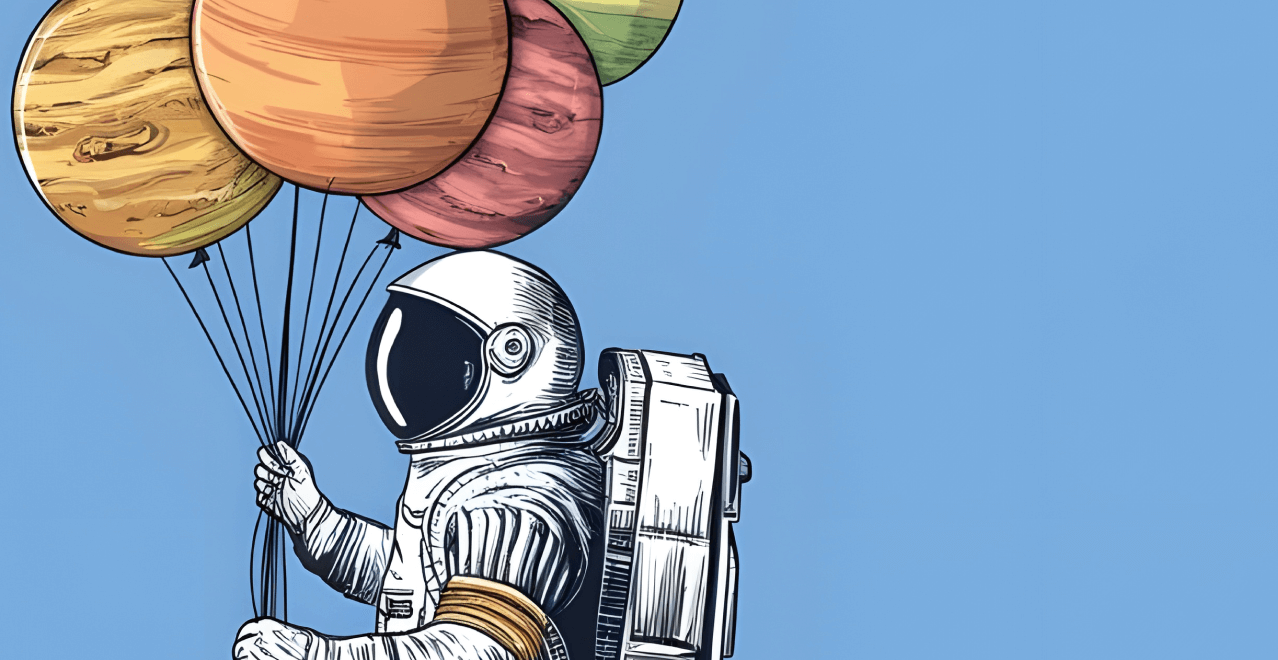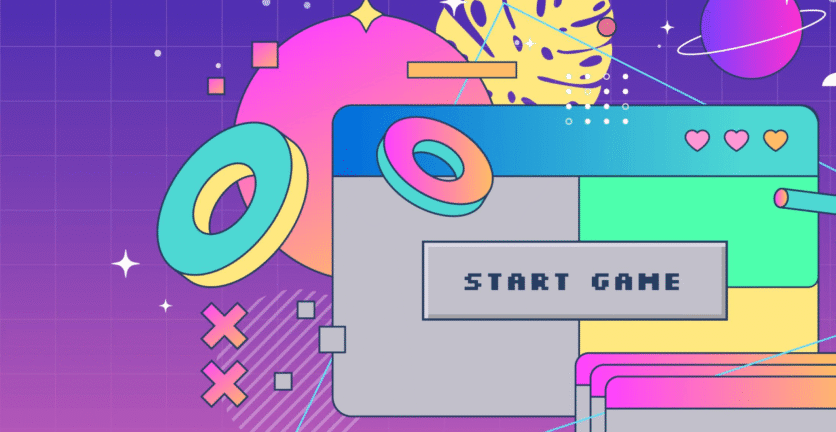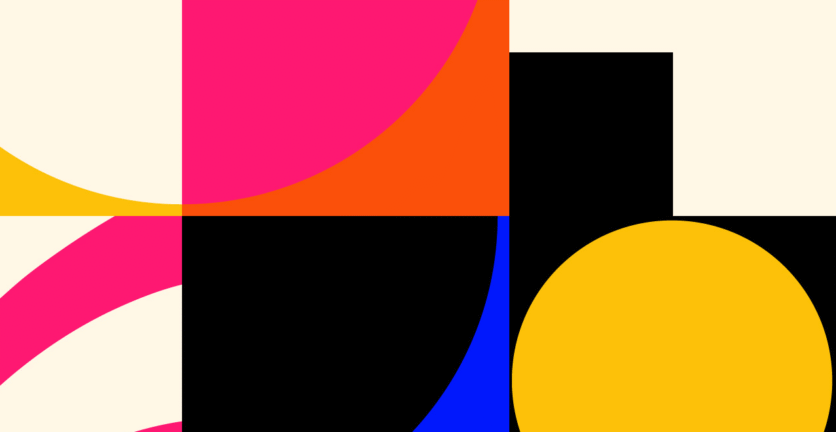Landing pages are one of the most powerful marketing tools for generating leads, and we see them in countless Facebook and Google campaigns. But when it comes to landing pages, the structure and design of the page will determine whether a user leaves their details or simply leaves.
We’ve gathered some tips to help you improve the UX and UI design of your landing pages. Enjoy!
-
Don’t Place Text Directly on an Image
In most cases, placing text over an image makes it hard to read. Instead, cover the image with a semi-opaque color and place the text on top. This will give you the contrast needed for readability. Also, use your brand colors to create a sense of identity. -
Reduce Spacing Between Components
Many designers love using white space for a clean, aesthetic look. However, on landing pages, excessive spacing between related elements can make it hard for users to focus and read content smoothly. Prefer tighter spacing to allow for continuous reading. -
Concise and Focused Text
A quick look at your landing page’s Google Analytics will show that users spend only a few seconds on the page. Do everything you can to grab their attention with short, clear, and focused content. -
Design the Text Structure
Maintain design and aesthetics even with simple text components. Even a simple use of brand colors through icons or design elements will make the text more visually appealing and inviting. -
Use Icons
Icons are a great way to enhance your design, but they should know their place. They play a supporting role, not a central one. When combining icons with headings, make sure the heading is the main element and the icon is just an addition. -
Letter Spacing
There are several ways to use spacing to improve text typography, but if you’re not an experienced typographer, be gentle. Add only a little spacing between letters—too much can hurt readability. -
Focus on the Value Proposition
For landing pages, you must clearly communicate the value of your product or service. Try to include numbers or percentages that visually reflect the results users can expect. For example, use images of real users to convey authenticity. -
Typography
Use modern fonts optimized for web and mobile, and make sure the body text size is around 18–20 pixels. -
No More Than Three Elements per Component
Try to keep each component to just three elements. This is the ideal number for conveying a lot of information without causing cognitive overload. -
Limit the Use of Bright Colors
Using bright colors over large areas can cause contrast issues and may fail accessibility requirements for text. Use dark colors for backgrounds and light colors for text to create pleasant, readable contrast.
In Summary
The design of your landing page directly affects your business’s credibility. If the landing page isn’t professionally designed, it can create a negative perception of your entire business.
Aim for a clean, consistent, brand-aligned, clear, and focused design. This will give users a pleasant viewing experience and simply keep them on your page longer.
Remember: Professional design, with thoughtful UX and UI, drives your users to take action.





 Book a Call
Book a Call